Blotters
Blotters display user's most recent trading activities in form of various tables (windows). The most commonly used tables are "Positions", "Summary of Positions", "Netted Trades", "Orders" and "Executions". Additional blotters can be added through "View" menu options.
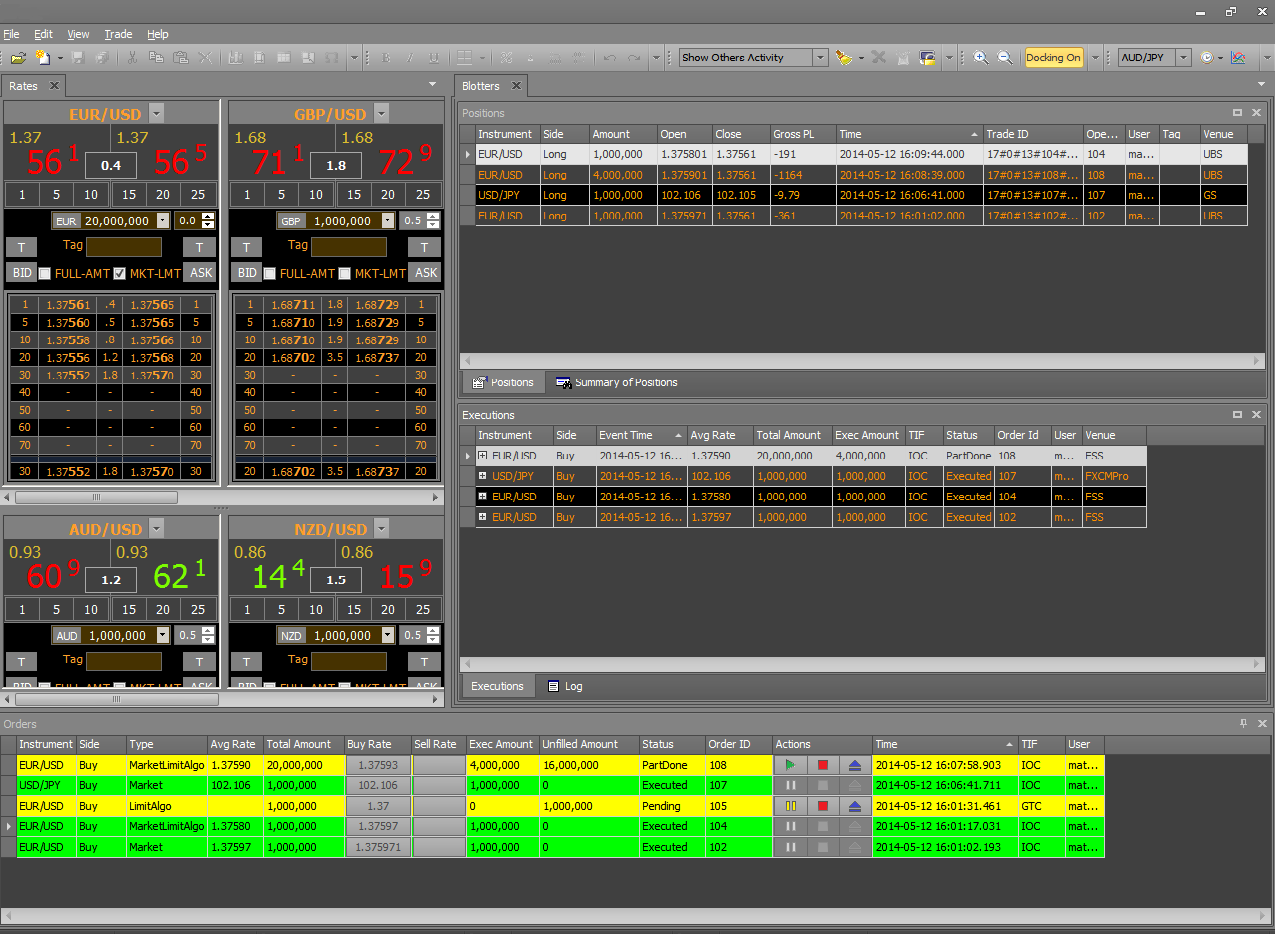
i. Positions. "Positions" table represents all open positions. It also contains info about instrument, side, amount, open price, gross p/l, time stamp, etc.
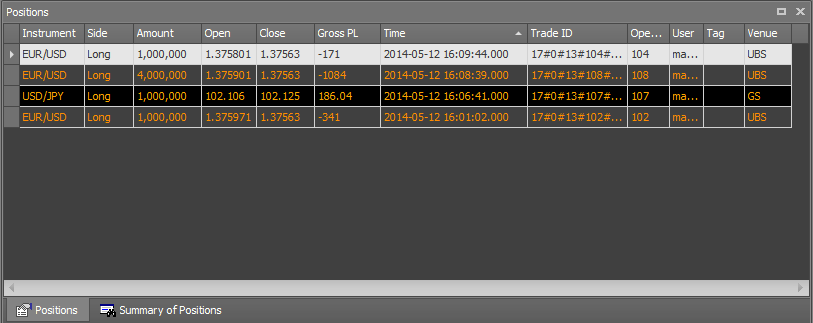
ii. Summary of Positions. "Summary of Positions" displays summary of all positions per currency per user.
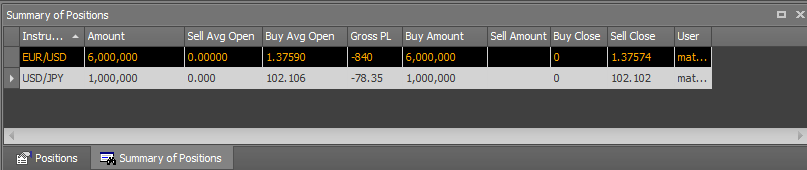
iii. Executions. "Executions" blotter displays fills for each positions. If you click on "+" sign on the left side you can see detailed view.
Regular view
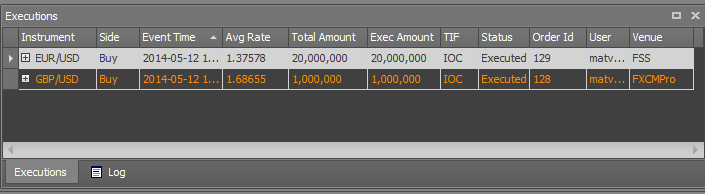
Expanded view
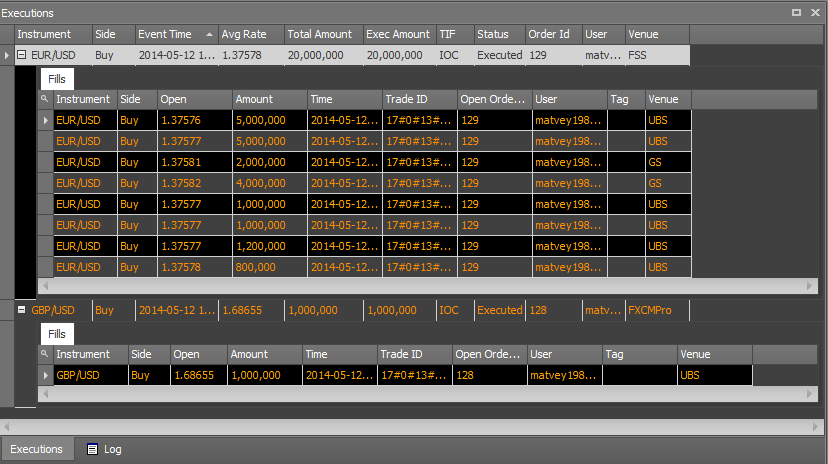
iv. Netted Trades. "Netted Trades" table displays closed positions.
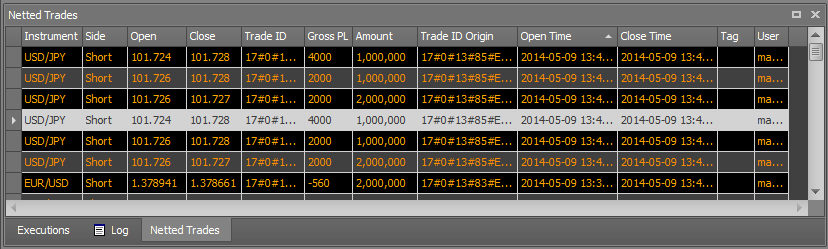
v. Orders. "Orders" blotter displays all pending, executed and rejected orders.
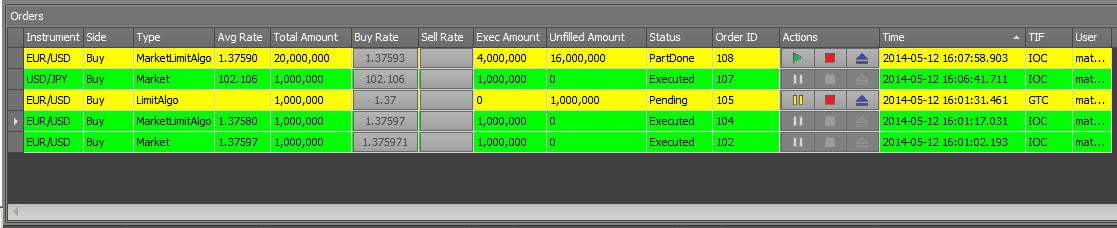
vi. Trades PL Summary. Displays "Realized P&L", "Unrealized P&L", "Day P&L", and open positions. "Realized P&L resets to zero at 5 PM ET. Those numbers equal to numbers displayed by corresponding custom functions RPL(), UPL() and DPL() .
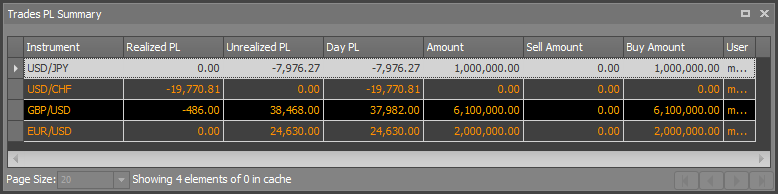
 |
All blotters can be customized to show only trader's position (select "Show My Activity" in drop down menu) or to show all users activities (select "Show All User Activity" in drop down menu) or to show particular user activity (select user@FXOne.com in drop down menu). This option is only available for Super User. |
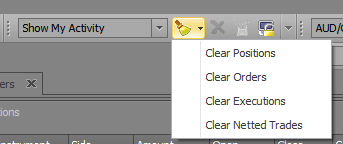
There are three additional options in toolbar menu: "Clear Positions", "Clear Orders", "Clear Executions", "Clear Netted Trades".
 |
Clearing the positions blotter removes positions form both the application and the server and can not be undone. Positions form new trades will not be displayed as offset against cleared positions. In general clear positions should only be used if do not require a continuous net open position view. Note also that positions will only be cleared for your UserID and not for any other user in your group even if you have a manager account and can see another user's positions. |
 |
Clearing the orders blotter creates a filter that will discard old orders form the application. This operation can not be undone. Active orders won't be cleared. |
 |
Clearing the executions blotter creates a filter that will discard old fills from the application. This operation can not be undone. |
 |
Clicking on |






 icon blocks are trading activities, i.e. all orders generated by the platform will be automatically rejected.
icon blocks are trading activities, i.e. all orders generated by the platform will be automatically rejected.